CATCHING POKEMON
1. How do I find Pokemon?
Depending on the area you are currently in, the type of pokemon that are available for you to capture will be different. Some Pokemon only spawn in Parks, Some may only spawn at beaches, and some will flood you like a rat's plague.
If you are looking for specific Pokemon refer to the Spreadsheet Pokemon Go Perth Map Locations
So it's a good idea to get off your couch, and go outdoors to see what pokemon you encounter.
Anyway if you do decide to stay stuck to your couch, if you close the app, then open it again after a few minutes, the monsters will have changed.
See the icons in the bottom right hand corner of your screen? Click on that. It will show you the Pokemon in your vicinity.
However, you do still need to do leg work to get to the Pokemon - so up you get you lazy bum :)
Or if you're really lazy you can hop on a bus in the city. It'll take you past poke stops and you can spin for items and see Pokemon on the way, but you better be quick before the Pokemon disappears from your range.
Good hunting zones with lots of poke stops making it a good place where people add incense and lures. If you know any more please comment below and I will add it to the list.
Poke stops can give you more pokeballs to catch more Pokemon!
- Kings park
- Perth city central
- Rockingham foreshore

2. How far away are the Pokemon - How far do I need to walk?
This is denoted by the number of footprints you can see under each Pokemon character.
- No Foot Print - Very Close Just a few steps away
- One Foot Print - Close
- Two Foot Prints - Within reach
- Three Foot Prints - Be prepared to walk down a few blocks.
If it is coloured in, and shows the proper Pokemon then it means you have either
a) Seen it before, but not caught it
b) Or it's sitting in your Pokeball bag now
From this screen you can then tap on a certain Pokemon to start tracking it.
As you start walking, the closer you get the less the number of foot steps there will be.
Note you must keep the app open (phone open, not locked for the app to work its magic)
There are two ways you can tell:
As you start walking, the closer you get the less the number of foot steps there will be.
Note you must keep the app open (phone open, not locked for the app to work its magic)
3. How will I know when I've found the Pokemon?
There are two ways you can tell:
- Phone will vibrate
- The Pokemon icon will show on your screen
- Also check for pile of rustling leaves icon. Sometimes you may get a rare.
4. How can I catch the Pokemon?
Once you see it on your screen, tap on the Pokemon.
It will now enter battle mode.
There are two type of battle modes.
- The default is augmented reality (catching through your camera) - bit more difficult as you need to move your phone to get the angle right. Only recommended if you have very steady hands, or are in a non-moving vehicle.
- or non-augmented reality (non-real life catching, just like the cartoons)
To catch the Pokemon, tap and hold on the pokeball. A pulsating circle will appear around the Pokemon. When the circle is the smallest that is when you want to flick the ball.
Flick up. Depending on how far up the screen you flick, the ball will go further. So be careful you don't flick too high up or too low.
Once you manage to get the Pokemon inside the ball, the ball will move around. If successful, it will come up with a message with the items you gained - Star Dust (used for powering up pokemon), and Candy (each Pokemon has its own candy used for powering up and evolving), and the experience gain as well.
If it was not successful, the ball will burst open, and you must repeat the process again.
The next screen shows the stats of the Pokemon you have caught. You can also see skills and CP Level. The higher the CP level of the Pokemon, the better. The CP Level for each Pokemon is not fixed. You can still get a crappy CP level pokemon, then get the same pokemon but with a high CP!
After you click the tick, the screen will return to the streets.
Good luck my friends in catching Pokemon.
If you are looking for specific Pokemon you can refer to the Spreadsheet Pokemon Go Perth Map Locations
If you have any more tips for catching Pokemon, please leave a comment below.

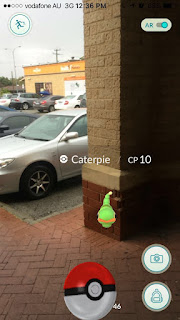




No comments:
Post a Comment